Hey there, fellow data enthusiasts! Today, we're delving into the mighty powers of MySQL. You might be familiar with some of its capabilities, but if you haven't explored exporting data yet, buckle up for an informative ride!
Setting the Stage: Creating a Table
Let's kick things off by creating a table named brand in MySQL Workbench. We'll keep it simple with just three attributes: id, name, and logo.

Now, it's time to populate our table with some juicy data.

But before we do that, a quick check on our database won't hurt:
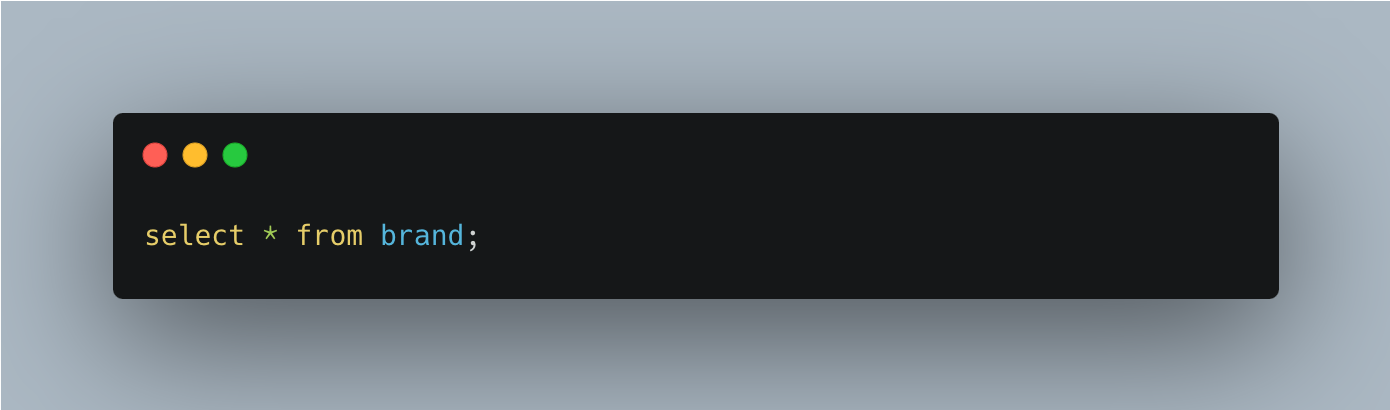
Now everything is ready to be started, so let's start exporting.
Exporting Data: Unveiling the Magic
Ah, here comes the exciting part – exporting our precious data. We'll start with the basics: csv format.

Let's peek into our /tmp/ folder to witness the magic unfold!
Behold! Our data, neatly exported into a CSV file.

Let's take a quick peek to admire our handiwork.
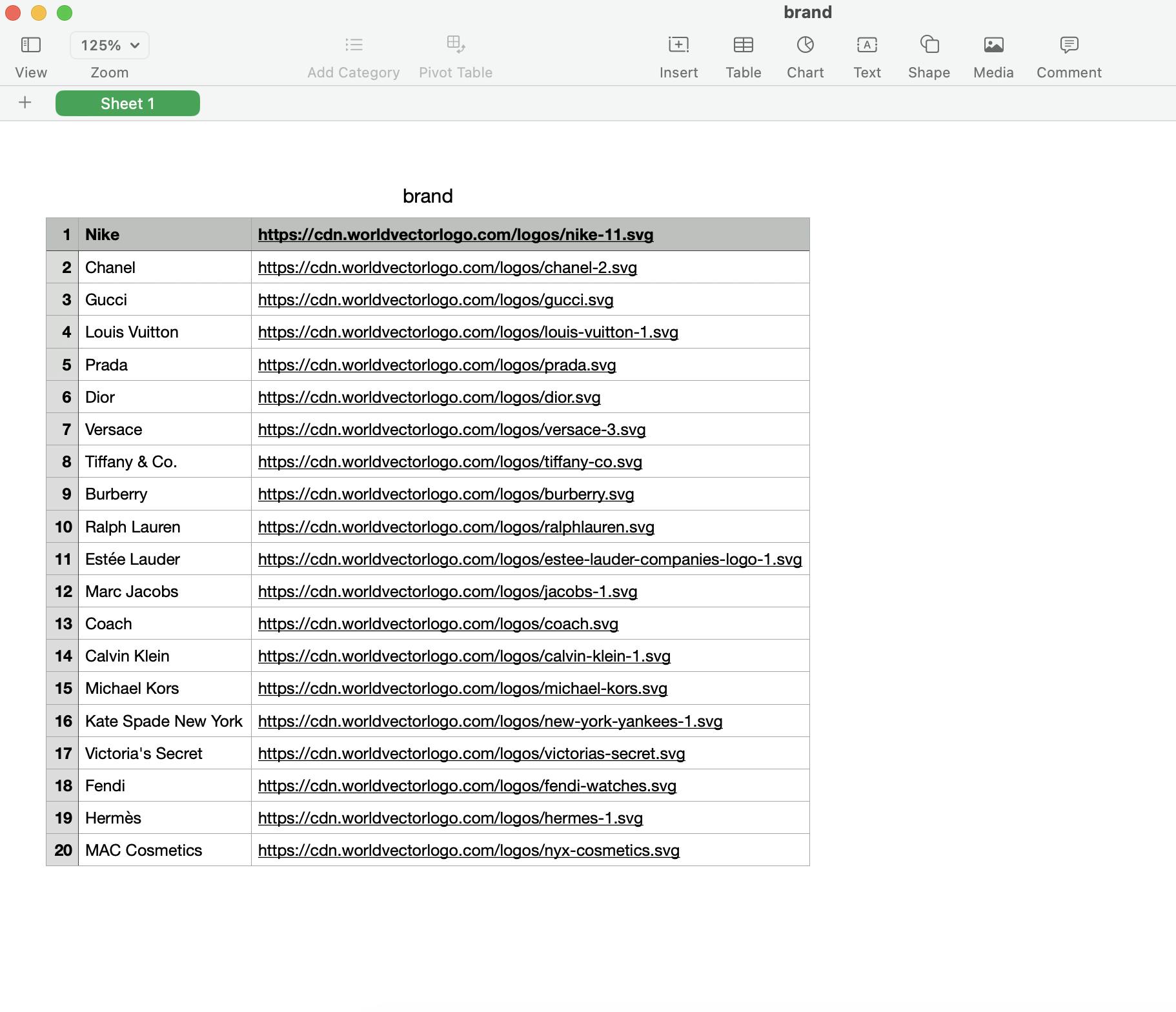
Beyond CSV: Exploring Other Formats
But wait, there's more! MySQL isn't limited to just CSV exports. With a simple tweak, we can export to various formats. For instance, let's try .txt
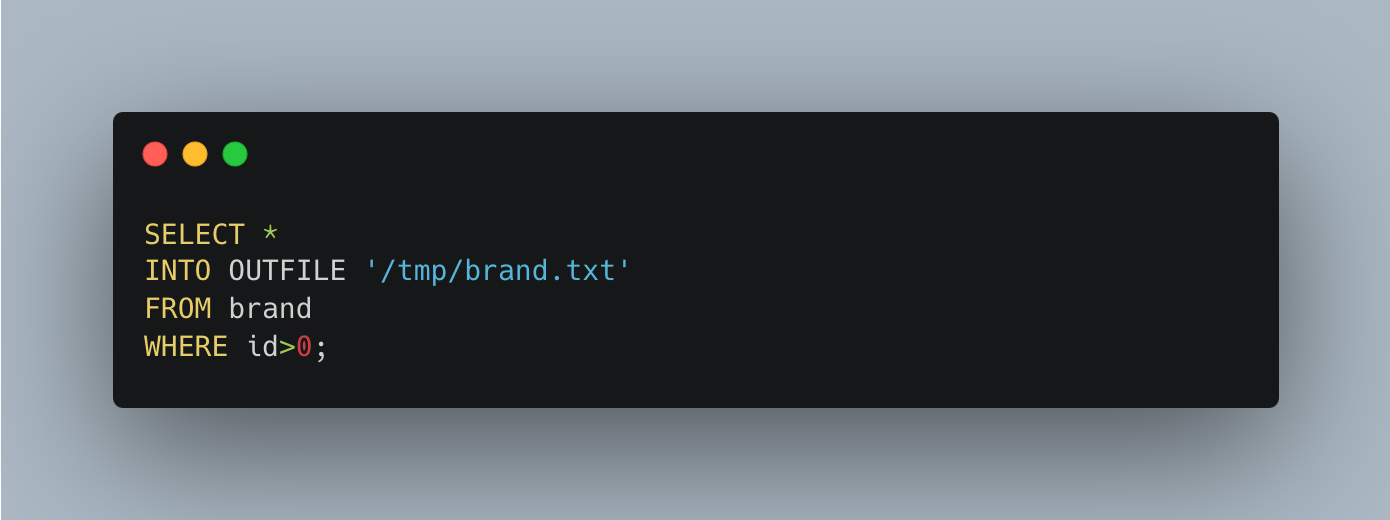
Voilà! Our data, now in a .txt format.

Overcoming Challenges: Mac Permissions Woes
Ah, the journey wasn't without its hurdles. Facing Mac permission issues? Fear not! By saving exports to /temp/ folder, we sidestep those pesky obstacles like pros.
And there you have it, folks – a glimpse into the incredible world of MySQL data exports! With just a few commands, you can unleash the power of data manipulation and sharing.
So, go ahead, experiment, and let MySQL empower your data endeavors like never before.
Thank you all for joining in this adventure. Until next time, happy querying!
Let me know if there's anything else you'd like to add or adjust!
