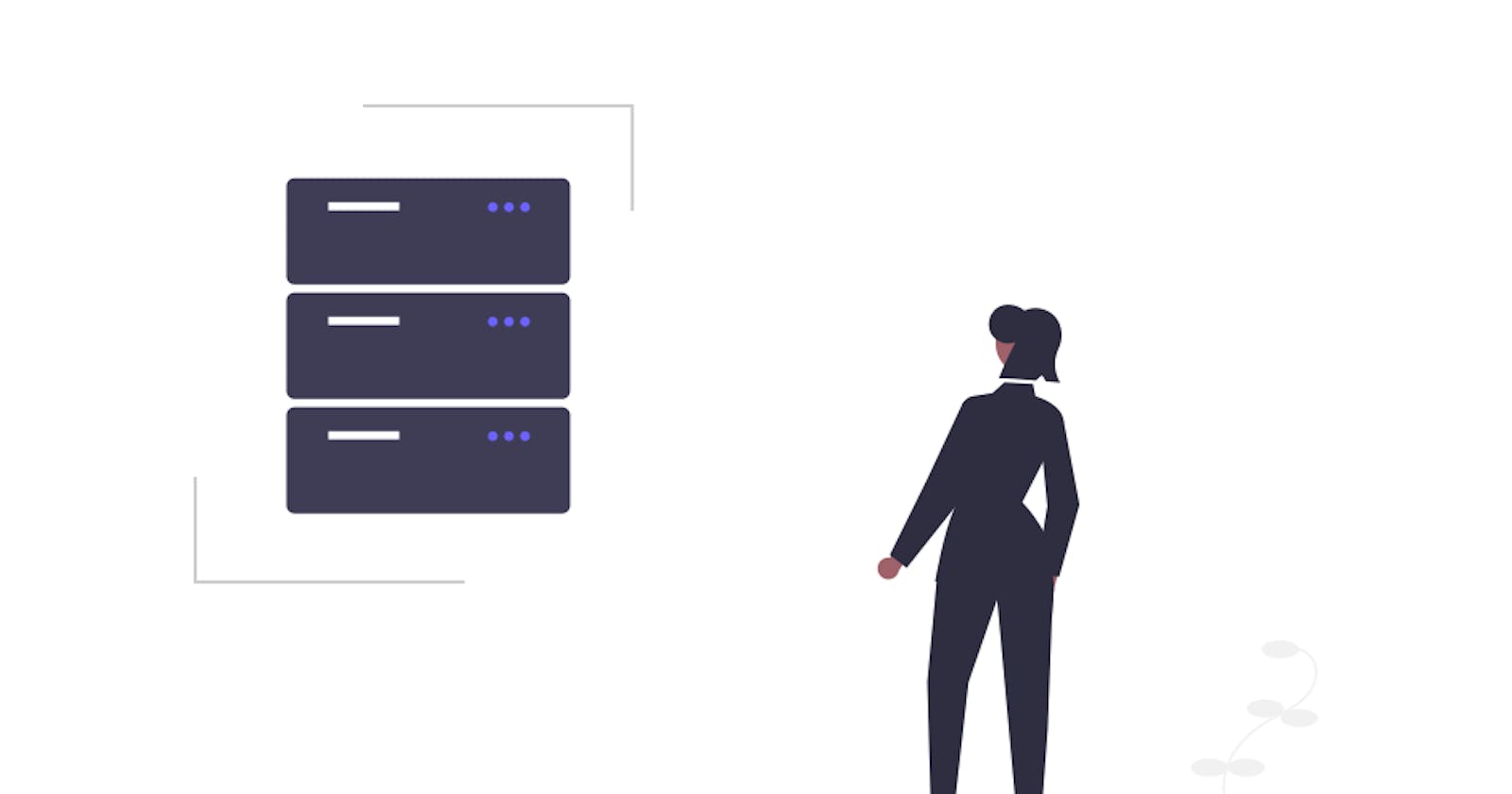Are you ready to store your PDFs securely in the cloud with Firebase? Follow these simple steps to upload your PDF files and access them from anywhere
Head over to the Firebase website, where magic meets technology. https://firebase.google.com/
Once there, navigate to the Console by clicking on the beckoning “Go to console” button in the navbar. It’s like entering a portal to your digital kingdom!
Ah, the console — the control center of your Firebase universe. If you’re new here, it’s time to create your first project. Don’t worry, it’s as easy as snapping your fingers!
After creating your project (cue the confetti!), click on its name to dive deeper into its wonders.
To begin building, cruise over to the left-side menu and click on “Build” like an adventurer charting their course.
Now, you’ve reached the Storage section — your treasure chest in the cloud. Click “Get Started” to start hoarding… err, uploading your PDFs.
With a few clicks, you’ll be prompted to upload your first file. Choose wisely, for it shall reside securely in Firebase’s vaults.
Once uploaded, revel in your accomplishment! Your PDF now has a cozy home in Firebase Storage.
Want to share your PDF masterpiece with the world? Simply click on your uploaded file to unveil its link — your golden ticket to access it anytime, anywhere.
Voila! With Firebase, your PDFs are not just files — they’re tales waiting to be told, adventures waiting to be shared. Happy uploading! 🚀📚